Mastering Microsoft Forms for Smarter Data Collection

Ikram Massabini
October 24, 2025
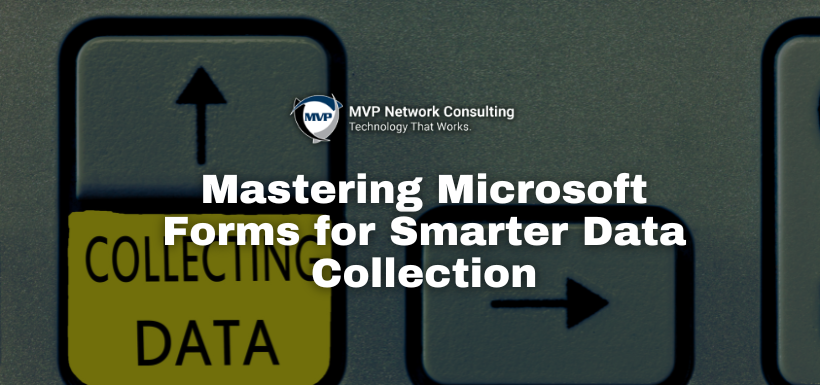
Microsoft Forms is one of the most underrated tools in Microsoft 365. It offers a simple yet powerful way for businesses to collect, organize, and analyze information securely. When used effectively, Forms can help organizations turn everyday feedback into valuable insights that guide smarter decisions.
Below are practical tips to help you design forms that are easy to complete, insightful to analyze, and compliant with privacy standards.
Define Clear Objectives
Every question should have a purpose. Avoid filler or repetitive questions that do not directly support your data collection goals. Defining objectives ahead of time ensures that each response adds measurable value.
Use Branching Logic
Branching allows you to display or hide questions based on a user’s previous response. This makes forms shorter, easier to complete, and more personalized for each participant.
Limit Open-Ended Questions
While open text fields can capture detailed insights, too many make results difficult to analyze. Use multiple-choice or dropdown questions when possible to keep data consistent and easier to interpret.
Give Users Control
Always be transparent about how information is stored and used. Provide respondents with the option to remain anonymous or opt out of sharing personal identifiers. This builds trust and aligns with modern privacy expectations.
Unlock the Full Potential of Microsoft Forms
With the right setup, Microsoft Forms can go beyond simple surveys. It can streamline internal workflows, gather customer insights, and integrate seamlessly with other Microsoft 365 apps for real-time data analysis.
MVP Network Consulting helps businesses across Buffalo and Western New York make the most of Microsoft 365 tools. From creating secure digital forms to automating data reporting, our experts ensure your technology drives smarter decisions and measurable results.
Resources:
Criminal Proxy Network Infects Thousands of IoT Devices
